Space filler
Wordplay! Because not only is this article a token attempt at having a post on WoSland for the first time since nineteen-banana, it's about putting something on the empty shelves of the infinitely annoying Newsstand app in iOS.
I've been delving around the App Store newsagents, and after a world of pain found a bunch of totally free publications (no time-limited trials or any of that guff) that aren't completely awful, and will stop you having to look at that ugly, undeleteable, unhideable icon. You can see them in the pic above. Links/descriptions below.
A PDFish version of the entire real newspaper, free on weekdays – weirdly, there isn't even a way to pay for the weekend editions as yet. Extremely user-friendly and a pleasure to read (content notwithstanding, tabloid snobs).
The Mirror's Scottish sister paper offers the same deal.
With both the Mirror and the Record, as with many of the other publications here, there's one catch – downloads are often ridiculously big, at between 500MB and 1GB an issue, so you'll have to regularly delete back issues if you don't want to fill up your iPad's entire memory with nothing but old papers inside a month. First world problems, eh?
Again, the entire paper reproduced onscreen for nowt, but this time you get every edition published.
The Standard's weekly lifestyle mag, released every Friday. Not bad.
Weirdly, with the Times being at the forefront of internet paywalls, you get a big chunk of content from each day's paper for nothing in the app. It's a sampler rather than the full thing, but there's plenty to read in there. It's a custom app rather than a reproduction of the physical paper and therefore a little faffy, but nothing like as irritating as, say, The Guardian's horrendous app interface.
The Metro's iOS app used to be a full reproduction like the Mirror, Record and Standard, but has unaccountably been replaced with a far shittier dedicated app. It's still essentially the whole paper, though. The daily photograph gallery is probably the best bit, albeit slighty disfigured by an ad banner.
(The Guardian and Telegraph both have excellent free picture apps, but neither run through Newsstand.)
A pretty decent games mag, and nice and simple to use – flick sideways to scroll between features, flick vertically to read each feature a page at a time. It's a nice model copied by some of the other titles in this list. Surprisingly low-res text if you've got a Retina iPad, but if it helps to keep the download size lower it's not a bad thing.
To be honest, I'm no judge of how good games mags any more, because I have no idea what they're talking about most of the time, but it seems to be reasonably well-written as these things go.
Punchy, lively tech mag with the same interface style as GameReactor.
Another gadget mag with the same basic interface, but a raft of clever-clever extra stuff nailed on top (eg split comparison features where you can scroll each half of the page separately) that'll make you want to punch the designers in the face a LOT until you learn to get round it. It's basically Distro for people who like to clap at fireworks.
This, though, is top-quality stuff for a slightly higher IQ bracket. A weekly collection of the best features from the website, it's a little US-focused but nevertheless contains some superb serious journalism – the latest issue (at time of writing) has a lengthy and properly tremendous piece on Guantanamo Bay, for example. No-nonsense GameReactor-type interface again makes it a pleasure to use too.
A spinoff from The Economist, this is a pretty similar venture to Huffington, but aimed more in a cultural direction than a news one. Mostly shallower and also pretty middle-class (it's from The Economist, duh), but it's always nice to see how other folks live and the "What's the best philosophy?" feature in the latest edition I read was fun (and informative).
And just by way of contrast and illustration, here's how you DON'T do an iPad mag (about videogames, in this case). A bloaty download typically in the 800MB ballpark hosts a ludicrously over-designed in-your-face mess, including auto-playing music, a crime for which the sentence would be death in any decent world. Trying to read copy is like navigating a maze, and you're never quite sure where you are. I don't think I ever finished an article.
That should be enough to make your Newsstand look a bit less insufferable. Some of these apps have iPhone/iPod versions too, but you're on your own there. (Android? No idea.) Remember not to set anything to auto-download unless you want to find yourself out of memory in a week. And there we go – it might not have been very entertaining, but it was useful. And hey, what do you expect from free journalism, right?

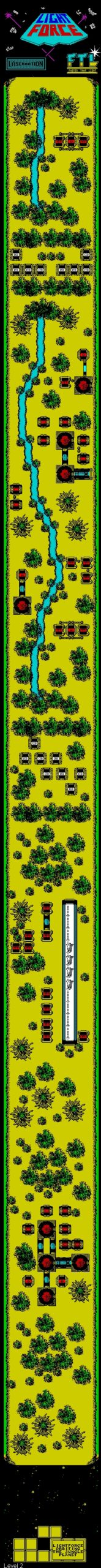


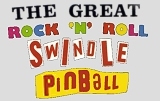

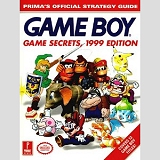

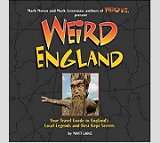
Considering how much you criticise iApple and its software ("Dear Apple, shove iOS7 up your arse"?), you still use it and write about it a lot. Go on, give Android a go and write something us non-Apple acolytes can relate to.
I have an Android phone and tablet. They don't have Newsstand.
There's a simple utility called "StifleSatnd" that will stick NewsStand into a folder, and you don't need to jailbreak your device. It's here:
http://filippobiga.com/stiflestand/
This problem is going away in iOS 7 anyway.
God. *StifleStand*, not Satnd. Obviously.